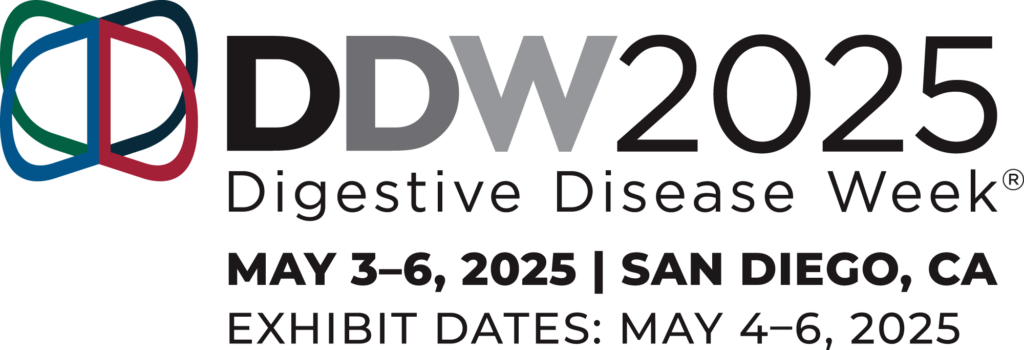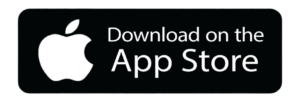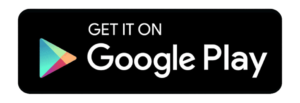Moderator Guidelines
DDW lecturers include renowned GI experts along with abstract authors presenting their latest research findings. Therefore, moderators at DDW have a major influence on the overall success of educational sessions. As a moderator, you have an opportunity to shine in front of your peers and apply your knowledge, experience and skills to create a memorable experience.
The following information is designed to provide you with all the information you need to help manage sessions and describe your responsibilities. If you have questions after reviewing the content below, please contact DDW Administration at [email protected].

DDW Registration
Moderators are not automatically registered for DDW. Moderators (members and nonmembers) must register for DDW and pay the appropriate registration fees. Additionally, moderators must secure their own housing and travel arrangements (unless otherwise noted in your invitation).
Guidelines
- Log into the speaker management system to review your invitation. After you access the invitation, click the plus sign next to “Session Information” to view a full list of presentations and speakers scheduled during your session.
Moderators of abstract-based sessions will have access to full-text abstracts prior to DDW through the DDW Mobile App.
Moderators can access the DDW Presentation Upload Site to submit slides and review presentation slides submitted by speakers in their session. Presenter slides will only be available for viewing on the site if presenters submit them in advance of the meeting.
Please note that most speakers wait to finalize and submit their slides until close to start of the meeting or on-site at Speaker Headquarters. If you have any difficulty logging into the DDW Presentation Upload Site, email [email protected].
- As providers of CME credit, the DDW sponsoring societies are required to identify and resolve potential Conflicts of Interest (COI) for all sessions in advance of an educational activity. The potential for a conflict exists when a presenter has a financial relationship with a commercial company relevant to the content he is presenting. As the session moderator, it is your responsibility to review presenter disclosures and resolve potential conflicts in one of the following ways:
- Review the financial relationships and determine that they are not relevant to the content of the session.
- Review the presentation content to ensure that the content is not commercially biased, and all conclusions are supported by cited evidence.
- Determine that faculty will not be presenting any clinical recommendations relevant to their financial relationships.
- Recommend a change in faculty if the conflict cannot be resolved.
If a speaker in the session you are scheduled to moderate has indicated that he or she has a relevant disclosure, you will receive instructions by email to review potential COI.
- Schedule a “dry run/rehearsal” of your session onsite in DDW’s Speaker Practice Room at Speaker Headquarters.
- Speaker Headquarters is located at Salon ABC at the Walter E. Washington Convention Center:
| Date | Time |
| Fri, May 17 | Noon to 7 p.m. |
| Sat, May 18 | 6:30 a.m. to 5:30 p.m. |
| Sun, May 19 | 6:30 a.m.to 5:30 p.m. |
| Mon, May 20 | 6:30 a.m.to 5:30 p.m. |
| Tues, May 21 | 6:30 a.m. to 4 p.m. |
- Moderators who will be using their own slides during their sessions are asked to visit Speaker Headquarters at least four hours in advance of their sessions to upload their slides or to review slides already submitted via the DDW Presentation Upload Site. Technicians will be available to answer questions about the equipment and ensure that all slides are properly formatted. Computers at Speaker Headquarters will require you to log in using the information that was emailed to you by [email protected]. Or, if you do not recall your password, please select “Reset Password.” Please see a technician if you have any difficulty logging in or accessing your session.
- Prepare your opening comments and questions for the session using the moderator worksheet (included with the downloadable guidelines below).
The photography policy allows photos of posters for personal, social or non-commercial use; however, presenters have the right to request no photography, and in those situations, photography is strictly prohibited. In the presentation upload site, there is a “no photos” icon presenters can download for use in their presentation if they do not want attendees to take photos of specific slides. Presenters must include the icon to request no photography of that slide.
- Arrive at least 15 mins early to your session. Get to know the room and build rapport with your audience and meet your speakers.
- Presenters may access their presentations by clicking on their names and then selecting the start button on the computer at the podium. After a speaker has reached the end of his presentation, the display will return to the full list of presenters. If you have any difficulties or experience technical problems during your session, click the REQUEST ASSISTANCE button (denoted by a red flag) and a technician will immediately be sent to your room.
- Deliver your opening comments (three minutes maximum).
- Introduce each speaker.
- Explain how Q&A will be incorporated.
- Moderators can address audience questions after each speaker or at the end of the session.
- Prepare to ask questions of the presenters to stimulate discussion if attendee questions are sparse.
- Turn the session over to the first speaker.
- Monitor the speakers’ timings. For example, coordinate with your speakers before the session indicating that when you stand, that is their two-minute warning to wrap up their presentation.
- Thank each speaker as he or she finishes their presentation.
- Deliver your closing remarks.
As the moderator, we ask that you make several housekeeping announcements at the beginning of your session.
- Encourage attendees to fill in the empty seats.
- Remind attendees to turn off cell phones and electronic devices.
- Solicit feedback from session speakers. For example, you may want to ask each speaker what the topic means to them and how they feel they will cover the topic.
- During the session you may wish to speak or comment as a moderator, but remember your primary focus is to highlight the speakers and their various points of view. Your comments, either in between speakers or as a wrap, should add to the overall quality and theme of the session.
- Be prepared.
- Know the session topic at least as well as most of the panelists. Get the panel started on time, keep it moving and end the session on time. Moderators multitask a great deal during sessions. Typically, those tasks are listening to the current discussion, monitoring discussion length and providing next steps.
- Be clear.
- Good moderators, like good interviewers, ask short questions and make clear statements. Ask questions starting with who, what, why and what about? These types of questions will put issues on the table and drive conversations.
- What to do with no-show speakers:
- If a speaker does not show for the session, please use the time for Q&A and continue the session as scheduled so that the other speakers will still begin at their designated time. If the no-show speaker is the first speaker of the session, move to the next speaker.
- What to do when attendees and speakers promoting their own products:
- As a moderator you have a right to call attention to situations where you perceive commercial bias and question it. For example, if a speaker did not declare a bias and presents material you perceive as having commercial bias, you can comment at the conclusion of that talk indicating DDW had no prior knowledge of this bias. In addition, you should be prepared to stop audience members from presenting commercial material.
- What to do when attendees stay too long at the microphone:
- On some occasions, attendees may prolong their stay at the microphone during Q&A. Please attempt to move them along by thanking them for their question(s) and noting you would like to give other attendees a chance to ask questions. Suggest they continue the discussion with the speaker at the end of the session.