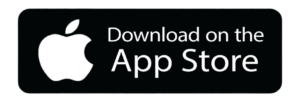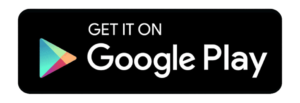On-the-Go With DDW
The DDW Mobile App places the meeting in an easy to navigate, centralized location. Our official mobile app is a resource to help attendees navigate the meeting’s science, industry supporters and DDW events from their mobile devices. There is a web version for all other devices. Once downloaded, log in using your badge ID number and last name (all caps).

Plan Your Itinerary
With the DDW Mobile App, you can:
- Search scientific sessions.
- Browse full-text abstracts.
- Find industry supporters.
- Access convention center maps.
- Create itineraries from existing content and add personal meetings/events to enhance your complete personal schedule.
- Ask questions during sessions.
- Take notes and email them.
- You can also backup notes in the cloud and synchronize across your devices.
Other Features
Users will have multiple options available in the app to home in on specific topics, authors, industry supporters or events they’re looking for, including:
- Global Search: Search results by program, author listing, industry supporters and abstracts.
- Advanced Search: Allows users to filter session and presentation search results by day, theme or session type.
- Browse Program by Day: Scroll through all sessions and events being held each day of the meeting.
- Browse by Society: View DDW programming — sessions planned cooperatively by all four societies — or view each society’s program. Sessions are color coded by lead society sponsor.
- Browse Program by Format: Select session type (hands-on, lecture, poster, etc.), and browse the daily offerings.
- Browse Sessions by Track: DDW Tracks are designed to help attendees navigate sessions on selected areas. For example, some specific sessions that relate to basic science are grouped together. The tracks include sessions and posters for each topic.
- Browse by Abstract Category: Filter by abstract category to view abstracts of specific interest. Review the full text abstracts, images and tables.
- Browse Industry Supporters: Enter a search term to find an industry supporter or browse the list and read descriptions.
- Time Blocks: Within the schedule, tap on the light gray boxes on the schedule window to browse morning or afternoon sessions by day.
Meeting Planner
The mobile app can be used in conjunction with the DDW Meeting Planner. Log into the planner on a desktop using your last name and badge ID, create your schedule, then log in to the app to sync your schedule to your mobile device.